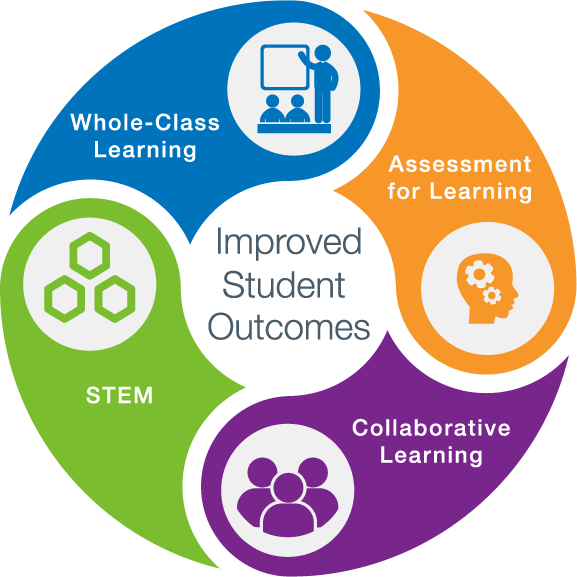Our brain processes all sorts of
information from a variety of media sources. Through ISTE, teachers can use
media literacy along with the curriculum to help children develop knowledge,
understanding or skill in a specific area. Media literacy will guide children
in developing logical thinking, language development, and literacy and
production skills. Media literacy is crucial in school, especially elementary
and high school grades. There are many reasons why a student uses media
literacy in their learning. They may use media and a pedagogical tool, to
identify sources for their topic, and develop awareness and credibility for the
topic and question they are researching. Because of the growing era of media
literacy use, children will need to gain the knowledge and skills to one day
obtain a job. The work force is using media literacy more and more each year.
While working in a daycare, the teachers and I use media literacy each week for
curriculum instruction reasons. As a director, I have used media literacy in at
least once a week.
I can appreciate the use of media
literacy in our schools, because it prepares them for the future. By the time
these students are out of high school, they will have already been familiar or
have mastered media literacy. Their future careers will for sure use media in
some way.