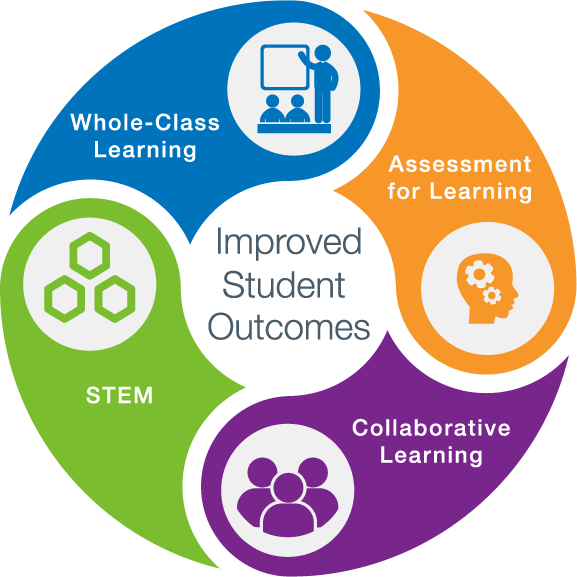This quarter I have
learned to use websites as a tool to assist children, parents and staff when
needed. For example, I have created a Diigo account to refer to if the teachers
and I need assistance with curriculum, tools for using technology with young
children, and to acquire more knowledge of the early childhood field. Piktochart
is an infographic design app that has helped me create more visually appealing
flyers for all our different events. They have been great because they look
great posted on our walls, and sent through email. They have truly made me look
like I was technologically inclined. Blogger is a tool on Google that has been
a substitute for my usual email style weekly updates on curriculum, reminders
and school news. I believe the parents have enjoyed this new style weekly emails
I have been trying through Blogger. And learning about the website, Movie Maker
has been a great addition to my job and education. I can create small movies
describing our week in school, which the parents really enjoy. Parents have
expressed to me they love seeing their children working on activities in a new
way. I used to send the pictures through email, and app or post them on the
walls. Also, teachers have been encouraged and eager to take observational
photos to combine in Movie Maker as an addition to their parent teacher
conference. I appreciate everything I have learned in this class, because this ten-week
course has greatly enhanced my technological abilities.
Tuesday, March 14, 2017
Technology in Education Course
Wednesday, March 8, 2017
Copyright Law
How does Copyright
Law Affect Your Use of Technology in the Classroom?
Copyright
is the exclusive legal right, given to originator or assignee to print,
publish, perform, film, or record literacy, artistic, or musical material. A
major limitation if copyright is it can be for a limited time, and does not
cover the underlying ideas of something. However, the copyright law protects
the creator for as long as the copyright is active.
Given the fact that educators are teaching
children of the 21st century, curriculum is often used along with
the internet in many ways. For example, teachers may incorporate a website, internet
games, and research in their lesson plans. The Fair Use law is the part of the
U.S. copyright law which says that parts of the media cab be used without
breaking any copyright laws. Special circumstances, like research, teachers are
using because they are protected by Fair Use. Copy right laws affect teachers
use of technology in the classroom, because they must be mindful of if they are
breaking this Copyright law. Teachers have so much on with curriculum,
activities, and classroom management, so it becomes very difficult to first
clarify if these technology tools and sites can be used. I think the only way
around these difficulties is to research the websites you plan to use prior
when developing the curriculum. This is where you can search the websites that protects
teachers under the Fair Use law. Educators also make sure to site the
PowerPoints they create, which are research based, before presenting their
lessons to the classroom. In the end teachers, will continue to use the
technology in their lessons, because children are growing up in a world that
heavily uses technology. It is only logical to incorporate this technology when
instructing in the classroom.
Tuesday, February 28, 2017
Media Literacy
Media literacy is the capacity to
understand, analyze and critique the media, and to meaningfully participate
with messages in print, audio, video, and internet use. The question is, why is
media literacy important? To be involved to the twenty first century and
education and work field, you will need some knowledge and use of media
literacy.
Our brain processes all sorts of
information from a variety of media sources. Through ISTE, teachers can use
media literacy along with the curriculum to help children develop knowledge,
understanding or skill in a specific area. Media literacy will guide children
in developing logical thinking, language development, and literacy and
production skills. Media literacy is crucial in school, especially elementary
and high school grades. There are many reasons why a student uses media
literacy in their learning. They may use media and a pedagogical tool, to
identify sources for their topic, and develop awareness and credibility for the
topic and question they are researching. Because of the growing era of media
literacy use, children will need to gain the knowledge and skills to one day
obtain a job. The work force is using media literacy more and more each year.
While working in a daycare, the teachers and I use media literacy each week for
curriculum instruction reasons. As a director, I have used media literacy in at
least once a week.
I can appreciate the use of media
literacy in our schools, because it prepares them for the future. By the time
these students are out of high school, they will have already been familiar or
have mastered media literacy. Their future careers will for sure use media in
some way.
Thursday, February 23, 2017
Web 2.0
Edmodo is a digital classroom, with intuitive features and unlimited storage. You can quickly create groups, assign homework, schedule quizzes, manage progress, and more. Everything is one platform to create a website for students, parents, and teachers. Because Edmodo works with Google
Apps for Education and Microsoft OneNote & Office, students do not need to remember many passwords.
One of the affordances of this
website is the extended lesson/learning that involves parents. The Edmodo
parent mobile app make sure the lessons we teach during the day can be
reinforced at night by getting families involved. Just like a weekly memo, Edmodo
can share classroom assignments, events, set reminders and assignments with
parents. If a student is absent due to hospital stays, vacations, or other
personal reasons, their classwork and homework can go wherever they go. This is
so important, because most people do not realize how much school a student who
is ill can miss. My sister had severe asthma growing up, which caused her to
stay in the hospital many times. Usually one of us, siblings, would stop into
her classroom to get her homework. I think if her teachers participated in
something like Edmodo my sister would have received the classroom experience in
the hospital. As an affordance for teachers, it is an open education resource
site. Using Edmodo spotlight to search and discover free and premium tools,
apps, games, and create collection of your favorite resources. Also, teachers
can share or sell their educational content or lesson plans.
There is one major constraint;
Students cannot use this website if their teachers are not using it. Teachers must
place their lessons and curriculum on the site for a student to work from home.
Websites like Edmodo are valuable for the positive educational growth and development
of young students. The most important value to this website is the access
students have to their teacher’s lessons, parent involvement, and safe way for
educators to collaborate with students and their parents.
Wednesday, February 15, 2017
Technology Affordances and Constraints
There are so many
advantages in having technology in your classroom. This should be something you
consider, whether you are a teacher or a parent. Daycares and Preschool are so
advanced today, because we can record your child’s day through apps. And
because it is recorded on the app, a parent may log in and inquire on their
child’s day right away instead of waiting to get to the schools. Smart boards
and other assistive technology is being used to help children with special
needs advance and feel like they are a part of their classroom community. We know
that technology is helping children positively develop in all domains. The fact
is, not all early childhood schools are being supplied with these technology affordances.
In fact, many are feeling the technology constraints. They are not receiving
the technology skills they should be receiving for their age group. We must
push the Board of Education to make sure all children are equally receiving
these technological tools in their classrooms. It is sad to see some of the
differences we see in our schools.
Friday, February 3, 2017
The Flipped Classroom
There are many ways we can use the concepts of flipped classroom, depending on what lesson we are working on. I would advise the parent of the current theme, but this time I would add links and take home literature for the parent to help their child research at home. The next day, the classroom routine can go as usual. However, the teacher will be able to ask children questions and include them in, and the children can work in group projects and discuss what they know. There are many benefits to using the flipped classroom in your teaching. The practical work, homework, is done in the classroom where teachers can be present to help the child understand. This will also take the stress of homework off the parents. Allows the child to learn at their own pace, because videos can be watched as many times as needed at home. It makes the learning more efficient, because the children enter the classroom already being familiar with the lesson, and then can successfully contribute. Also, more time for every child’s enrichment, even the ones less confident in the lesson. I would make sure to put children in groups so that they can learn from each other as well. A student needs the guidance of the teacher throughout each lesson, and flipped classroom management is the best way to do that.
Thursday, February 2, 2017
Best Practices for Technology Instruction
Today we are talking about the important practices of
technology in education. First, I think we all appreciate what technology can
do, in so many ways in the classroom, and for the instruction of the lesson. Just
the simple fact that children with special needs’ physical, cognitive, and
social-emotional education is being met through technology should be enough to
justify why we need technology in our early childhood classrooms.
Some important
practices for technology in the classroom is learning with a purpose, knowing
the goals and standards you would like the child to be successful I through
this technological tool, and knowing how you will assess this assignment that
consisted of technology. When it comes to Learning with a purpose, this means
why you would to teach this lesson with technology, or why the children are
working on this activity through technology. Must be teacher monitored and
controlled. Just like any other lesson and activity presented by a teacher
where they should say why it is necessary for the classroom to work on what you
are presenting to them. The second practice is knowing the goals and standards
you would like the children to be at through this activity. For every age group
and every domain, you have standards that state where each child in your
classroom should be successfully attaining. Of course, not every child is the
same. You usually plan your assessment per each lesson, purpose for that
lesson. For example, through a smart board, allowing the child with fine motor
disabilities to practice counting in a row, one through ten. Because this child
may not be up for using smaller objects, like plastic beans, he will have a
chance at counting objects on the smart board screen. The teacher can still
assess if this child can count from one through ten without cognitive
difficulty. Which bring me to the last practice, and it is assessments.
Teachers can assess a child’s cognitive and social-emotional abilities using
technology. The best teachers are the teachers that can gear towards the way
the child learns.
Wednesday, January 25, 2017
Got TPACK?
TPACK stands for Technological
Pedagogy Content Knowledge a is a framework that identifies the knowledge
teachers need to teach effectively with technology. Before today I had never
heard of TPACK, but I find it very interesting and innovative. Of course, I,
like so many of my colleagues want to bring and use technology in the classroom
and use it along with our curriculum. The idea here is to teach the curriculum
using TPACK.
So,
we want to be 21st century teachers, right? You have this
developmentally appropriate curriculum; how do you combine it with technology? Succeeding
in this will help keep the 21st century children in your classroom
engaged and grasping the content, and you will then have this understanding of
what is good for their learning. The following is an example of using the
concept of TPACK in your early childhood curriculum:
|
Content
|
Pedagogy
|
Technology
|
|
6A.ECa Count
with understanding and recognize "how many" in small sets up to
five
|
Using one-to-one correspondence, in
counting how many children in attendance. Each day a different child will get
a turn.
|
IPad
https://www.abcmouse.com/
|
|
30.C.ECd
Demonstrate engagement and
sustained attention in actives
|
Yoga
|
http://yogakids.com
On a big screen for the entire classroom to follow
|
|
4.D.ECa Recognize
own name and common signs and labels in the environment
|
Pictures next to labels Names on cards at assigned seat
|
Children of today are born into a world that is more technologically
advanced than when we were growing up. The children can use the Internet and
play games, work on projects and express themselves. Through technology, you can
teach and make sure all the developmental, physical, and social-emotional
standards are being met.
Wednesday, January 18, 2017
What I hope to get out of this class.
Technology, technology, and more technology! Whether we like
it or not technology is everywhere, and we use it in our everyday lives. I will
admit I am still that person that goes to the book store and buys the actual
book. Oh, I love reading! No, I will never buy a reading nook. And no, I will
never download a book I am interested in reading and read it on my laptop. However,
I am also that person who is constantly asking for help on how to use my “Smart”
phone. Bottom line is we all need to learn how to navigate the world of
technology.
I am currently back at National Louis University seeking to
complete my BA in Early Childhood Practice. As a Preschool Director, I come
across many difficulties when using technology at work. I realize I will need
to learn more about technology to do and make my job easier, and that is what I
hope to get out of this course. There are many things a preschool director does
weekly for the entire school. I can think of a few things right off the bat
that I know will improve for the better after taking TIE 300: Introduction to Technology in the Classroom. Every week I send out parent and staff memos. Now that
I am learning how to blog, I know I can make my weekly memos graphically more
interesting and appealing. I conduct staff development days that I mostly use
handouts and boards for. I prefer our staff development meetings to be more fun,
interactive and hands on. But, this class can hopefully teach me how to
incorporate the computer into my meetings more often and in ways that I don’t
already know, like PowerPoint. Social media has come a long way in the Early
Childhood field. Owners want their administrative staff to use more social
media to promote the school and its brand. I am thinking weekly tweets on
Twitter about our school’s achievements will help promote our school and give
parents another outlet to connect with their child’s school.
This class has already been a lot of fun and very
interesting! Not like any class I have ever taken. It is exciting to hopefully
add to the list of technological abilities on my resume.
Thursday, January 12, 2017
Trial Post
Last weekend I went to a party that had almost a thousand people in attendance. My family, friends and I drank, danced and had a wonderful time!
Subscribe to:
Comments (Atom)